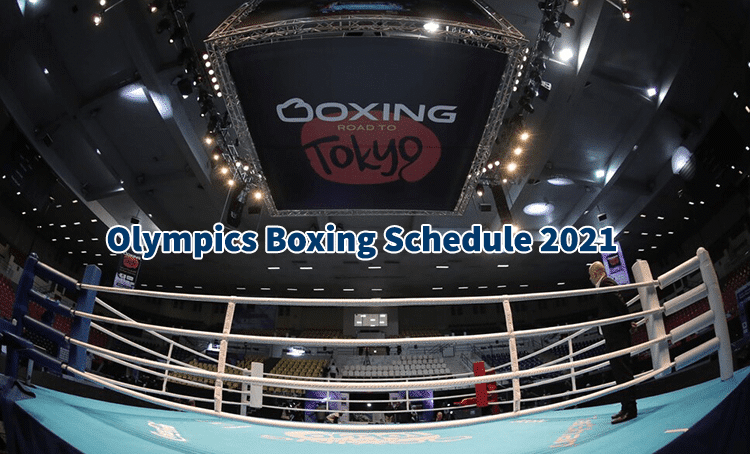If you want to use your Roku to watch the Tokyo Olympics 2021, you don’t need to worry since there is an excellent option for you that you can take right now.
Using your Roku, you could stick to the NBC channel to watch the Olympics in 2021. The officials have confirmed that NBC is one of the streaming services which support the TV live for free, without spending a dime. NBC is available as the standalone app for the Roku Player.
Through Your Roku Player, you’ll be able to stream the NBC shows on the larger screen. No matter what size of your TV, you can rely on your Roku player in live streaming the upcoming sports spectacle. The NBC Sports live TV streaming with the CC. So, you will know what’s going on without tuning up your TV volume.
Installing the NBC into your Roku player is straightforward.
With NBC on Roku, you can watch TV shows, including the Olympics games, with your TV service provider support.
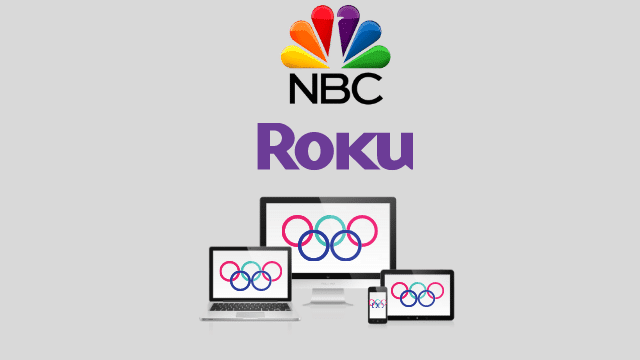
How to Install NBC on Roku to Watch Tokyo Olympics 2021
Installing NBC On Roku is simple. The app is already available on the Roku Channel Store. All you need to do is install the NBC, and that’s it. You will be able to view the Olympics 2021 by then.
First things first, press the home button on your Roku remote.
On the left side, choose “Streaming Channels” to locate the NBC.
Then you want to click the Search Channels option.
In the search bar, type “NBC”.
The results will show up only in seconds. From there, you can navigate the results and choose the particular NBC to initiate the installation.
The Roku app will then redirect you to the NBC information screen.
Find the “Add Channel” button, then click it to proceed with the installation.
It would take a few seconds to a few minutes to add the channel to your Roku.
When it is done, you can proceed by clicking the OK button.
There you have it.
Activate the NBC On Roku
But having the NBC app is just the start. You will need to activate the NBC on your Roku to watch the Olympics 2021.
Consider following these steps:
- Open your NBC channel from your Roku Channels section.
- If you launch this NBC app for the first time, the app will show you an activation code.
- Copy or remember the code.
- Hover to NBC.com/activate/Roku on your favorite browser’s address bar.
- Then paste or write the activation Code on the Activation Code box on the website.
- Then click continue.
- If it is successful, you will then be able to tune in to the NBC channel on your Roku without any problem.
- Watching Olympics 2021 on Roku
The great thing about the NBC channel is that you can have full coverage of the Olympics 2021. if your local TV already includes this in their agreement, you will not have any problem tuning into the channel.
The TV providers which have agreements with particular channels are AT&T, Xfinity, Sling, Dish, YouTube TV, and Spectrum.
Also Read: